Being in the party rental industry means being busy. There’s not enough time in the day to do everything - so how can you cope?
The answer isn’t putting your head in the sand and hoping everything will sort itself out - the answer is working smarter, not harder. I am always on the lookout for tools that help me not only work smarter or more efficiently but will also help me get more water, better sleep and stay on top of tasks. A healthy body and mind always means a better outlook on getting your workload done as well as operating at peak efficiency.
Here are 5 tools that you can use to improve your productivity, water intake, website and more:
1. Canva
Canva is one of the most awesome discoveries I’ve found relating to photo editing. Since you increase your chances of a click-through on a social media post when you use a visual, having good photo editing tools at your disposal is a huge benefit. For smaller businesses on a limited budget who can’t afford a graphic designer, Canva helps you create professional photos quickly and easily. It’s free to use with your own photos or there are pre-made designs and stock photos available for purchase starting at $1. I also find it useful for creating graphics to use in email campaigns.
2. Pixelz (Formerly known as Remove the Background)
If you offer the ability to rent products out online, you need to have pictures of all your products available on your website. Not everyone has the time, space, creativity or money to produce award winning product pictures so that’s where a photo editing site like pixelz comes in. For $1.45 CDN, I can send my product photo into Pixelz and they will edit the photo to my specifications – remove the background, centre the image on the screen and crop / resize the photo for the web – all within 24 hrs – regardless of how many photos I submit. This has saved me TONS of time and let me focus on the tasks I’m good at – instead of struggling with the tasks I need help with.
3. Plant Nanny
Getting enough water during the day is hard enough if you’re sitting at a desk. Add to that running around delivering rental products to customers and you can get dehydrated quickly. Since every cell, muscle, organ needs water to work properly finding a way to remind yourself daily to drink your H20 can really help your productivity levels. Plant Nanny is an app I found where you pick plants, water them whenever you drink water, and watch them grow up. I have a notoriously black thumb when it comes to real life plants but this app is just insistent and cute enough to remind me to water it and me often.
4. f.lux
I found out about f.lux through the Tim Ferris Podcast. He’s a huge proponent of getting the right amount of sleep and recommended this software to his listeners. Most computer screens, cell phones and tablets emit blue light which disrupts your body’s ability to produce adequate melatonin levels needed to fall asleep. Apple fixed this issue for anyone with an iPhone 5S and newer with its iOS 9.3 update. Android users can install the Twilight app to remove their blue light and avid night workers who just need to get one more hour of work in before calling it a day can download f.lux. F.lux adapts your device's screen changing the hue of your screen when the sun sets. Once you install it, the software runs in the background and adjusts based on your location and the time of year. The app is available for free for Windows, Mac and Linux and super easy to install.
5a. Evernote
Evernote is a freemium app that can be your digital filing cabinet, note-taking tool, daily journal, task or project management system, recipe-keeper, universal inbox, etc. It basically digitizes your files and allows them to be easily accessible through the cloud. Basically, you can dump everything in there—from written or typed notes to photo snapshots or videos to voice recordings—and count on retrieving them later either with the reliable search or your own tagging/notebook organization. A lot of creatives, journalists, entrepreneur’s etc., use Evernote to help them keep track of all the ideas, budgets, designs and more floating around in their head.
5b. Bullet Journal
This is a two part tool because not everyone likes using their phone, tablet, or computer for keeping lists etc. I actually fall into that category. I am part of the millennial generation who grew up with computers the internet and cell phones – but for me personally I realized there’s just nothing better than crossing something off my list. I came across the concept of a bullet journal at the beginning of 2016. It is essentially a paper dump file for anything you could think of. You start by getting a lined or grid notebook, creating an index and numbering the pages. Then you can set it up any and all ways possible. I, myself, use my bullet journal for things such as books to read, movies to watch, tv shows to watch, future work projects to tackle, future home projects to tackle, daily and monthly calendar with to-do lists, and bi-weekly budget keeper. The sky is really the limit here. It really has helped me improve some of my personal habits I’d like to work on, as well as keeping me on track with work projects I’d like to accomplish. You can check out this link for a more detailed guide to bullet journals and how to start one, and this link for bullet journal inspiration!

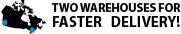
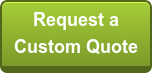
If you’re interested in more industry news like this follow us on Twitter, Facebook, LinkedIn, or Google+.